How to Choose a Cable Modem
5/9/2024 9:39:57 AM GMTon your Internet costs - we help demystify the process.
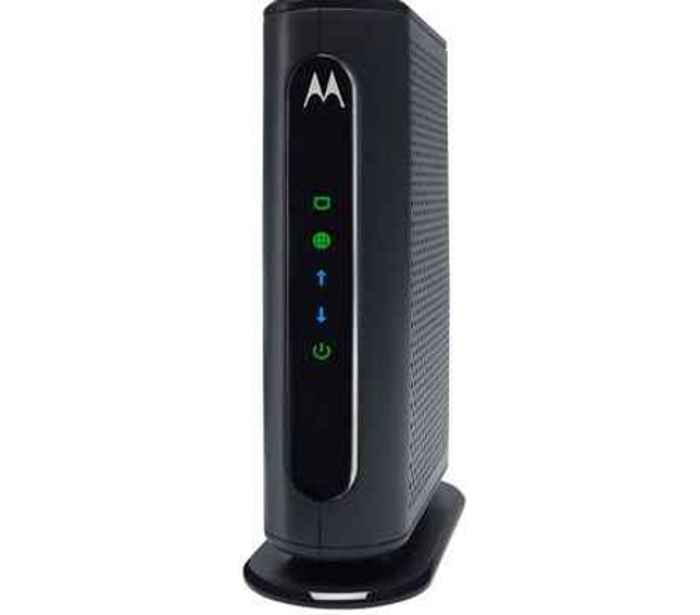 A Guide to Choosing a Cable Modem.
A Guide to Choosing a Cable Modem.
If you get your internet service from your cable company, you can buy your own cable modem and stop paying a monthly fee to your internet service provider (ISP) for the modem they provide. Depending on how much you spend and how much your ISP is charging you, you'll be ahead of the game in just a few short months.
All you need to do is make sure the modem you buy is compatible with your ISP's network, there are lots of them, and make sure your new modem is capable of handling the Internet speed your ISP is providing you.
What's that you say?...you've never heard of an internet cable modem! Well, it's all pretty simple and we explain everything you need to know right here.
What is a Cable Modem?
A cable modem is a hardware device that connects your computer to your Internet service provider (ISP). If you want to share your Internet connection with more than one computer, or other digital devices (TVs, smartphones, tablets, etc.), you instead connect the modem to a wireless WiFi router that will then distribute the signal to the other devices.
Sometimes your ISP will provide you with a combination modem/router. This is the worst of all possible scenarios, as you're then paying even higher monthly fees for equipment that is far cheaper in the long run if you buy it outright, and that invariably performs at a significantly inferior level compared to any stand-alone router you can purchase yourself.
Once you have the rest of the details on choosing the best internet modem, find out how to choose a WiFi router, and examine the best wireless routers available today.
What about DOCSIS & Upstream/Downstream Channels?
The cable modem you will purchase uses the DOCSIS protocol, which stands for "Data Over Cable Service Interface Specification." It's the protocol that lets an ISP provide you internet access through a coaxial cable.
There are two versions of DOCSIS, version 3.0 and version 3.1. If the Internet speed your ISP is providing you is 600 Mbps (megabits per second) or less, then you'll only need DOCSIS version 3.0; if your Internet speed is greater than 600 Mbps, then you need to purchase the best modem you can afford with DOCSIS 3.1.
Cable modem channels are displayed as '# of downstream channels' x '# of upstream channels' (4x4, 8x4, 16x4, 24x8, or 32x8). As with the DOCSIS versions, speed is the issue. If your internet speed is 600 Mbps or less, then buy a 16x4 or 24x8 channel configuration; if your Internet speed is greater than 600 Mbps, then you need to purchase a cable modem with a 32x8 channel configuration. (Don't ever buy a 4x4 or 8x8 channel configuration.)
Do I Care about Upload & Download Speeds?
The speed ratings you'll see for cable modems are download speeds, so don't worry about upload speeds. Just remember that your download speed is limited by the speed of your Internet service plan, so buying a modem with a speed greater than the speed of your plan only makes sense if you might want to increase the speed of your service sometime in the future.
Of course, if the price of models with two different speeds ratings is relatively the same, the best cable modem for you will always be the one with the higher speed.
How do I Make Sure a Cable Modem is Compatible with my ISP?
Most modems are compatible with any cable company, but it's not universal, primarily in the case of smaller cable companies.
Your ISP's own website should publish a list of compatible modems, such as those posted by Comcast/Xfinity, Spectrum, and Cox.
If your cable company's modem list is not up-to-date, you'll have to call them to be 100% certain the modem you plan to purchase works on their network.
DOCSIS version, channel configuration, download speed and cable network compatibility covers everything you need to know to stop paying recurring monthly fees for your cable modem, and take the money you save and...well, do whatever!
Don't let your WiFi router be a bottleneck to smooth, consistent Internet performance, check out the best WiFi routers available today.
